(Not so) Stupid Question 316: What is Windows Sandbox?
Two weeks postpartum and things have settled at home. A little bit tired, but otherwise life is good- and baby Loke is just wonderful. I’ll be on maternity leave until May, working part time from home and finishing some book projects with Loke by my side.
[caption id=“attachment_37123” align=“aligncenter” width=“300”]
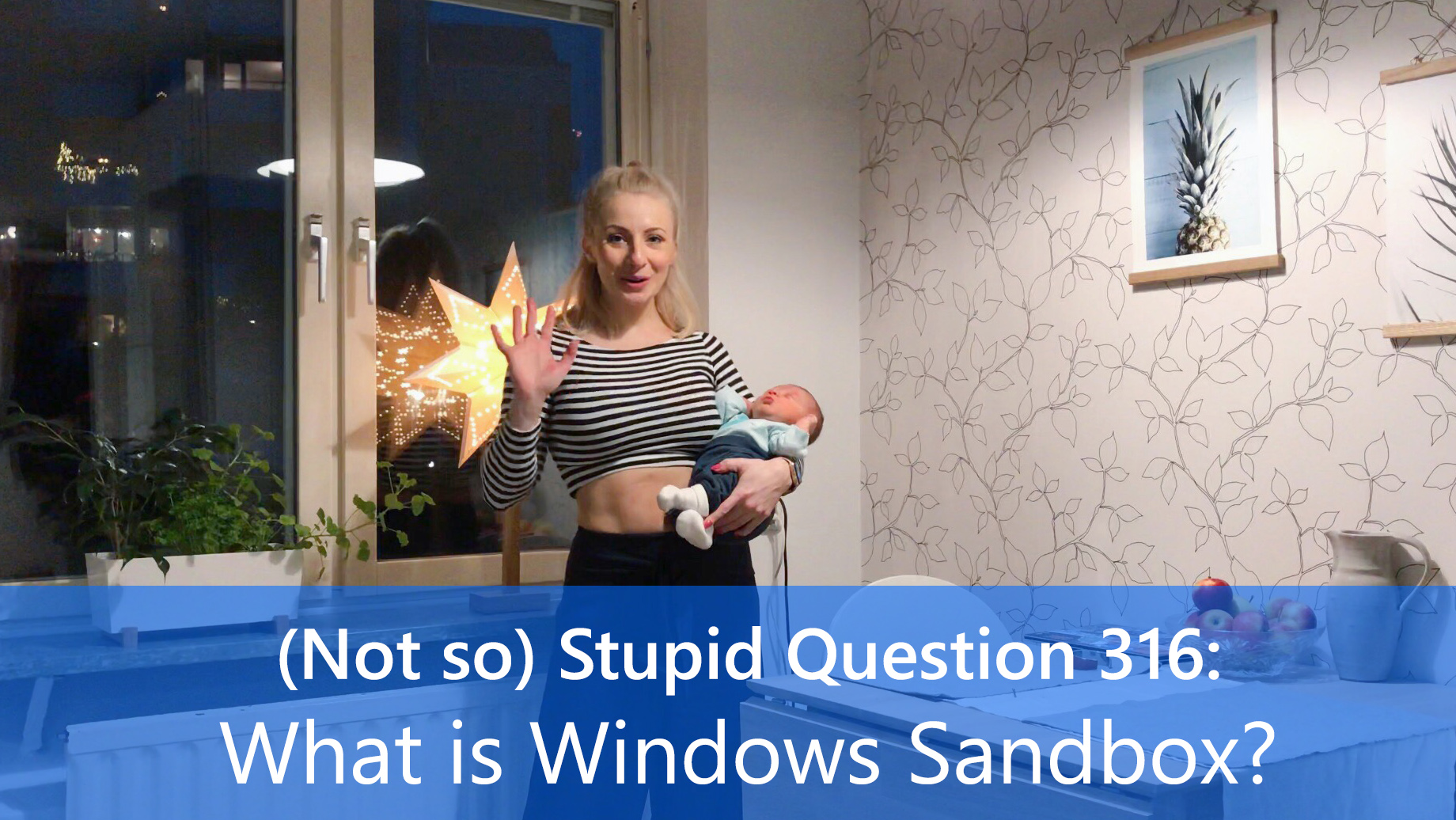
For this Stupid Question Loke is joining me, and he will be joining me for future videos as well.
Todays question is: What is Windows Sandbox?
Windows Sandbox was announced just a few days ago, and it’s a desktop environment for running untrusted applications in isolation. It’s available from Insiders Build 18305, for Windows Pro or Enterprise (to check your build version run [Environment]::OSVersion.Version in Powershell).
Read more about features in build 18305, including Windows Sandbox here
The Sandbox concept is one that has been around for quite a while, and its basically a way to run applications in isolation, with limited access to resources and with a specific set of rules, and run in a disposable manner (nothing is persisted). Although Windows Sandbox uses virtualization, it’s not your standard virtual machine (nor is it a container). It does however use the Windows Containers technology (as they were built cloud-first).
This is how it differs from your standard VM and containers:
• It’s a lightweight virtual machine
• It uses a copy of your installed OS
• Images are stored compressed
• Magic memory management
• Snapshots and clones are used for faster startups
Read more about the internals here
Comments
Last modified on 2018-12-20
