Dev at Work: Sprint Bulbasur and Azure ping service with Application Insights
Today we started a new sprint, Sprint Bulbasur. We’ve never named our sprints before, but I suggested that we do that to make our sprints more fun. Jonas suggested Pokémon names and Mathias agreed, and with that it was decided that our sprints will have Pokémon names. The sprint planning yesterday started with some information from the product owner and CEO in regards to our financial plan (we are a startup) as well as main features/focus areas for the next year and nearest future. We do this from time to time, and I appreciate that the team is included in financial decisions. I asked questions about salary increases, expanding the team, buying stock and health insurance- and as always there was full transparency. We then prioritized issues for the board (Kanban board), with a majority of them having a focus on quality. We shift focus from quality (fixing bugs and refactoring) to new features every second sprint. We always do a mix, but we try to alternate as it allows us to work more focused on features or large refactorings/ and or bugs squishing. One large upcoming feature, which is tasked on me since I do most things that have to do with security in our system, is implementing SSO with oauth. I’ve already added Active Directory, Windows Auth and SAML2 authentication to the system, and multitenancy, and oauth is the only thing missing and has been requested by a partner. Today however I decided to take on another story since I was extremely tired (I have a crazy neighbor that screams and slams doors in anger for hour at the time at 3-4 AM EVERY night).
[caption id=“attachment_36573” align=“aligncenter” width=“640”]
Our services have been falling asleep, even though we’ve configured IIS correctly, and we had set up a NewRelic plugin to do heartbeat pings instead. But for some odd reason they stopped working a while back, and I suggested we use Application Insights instead since I’m a big fan, and we are moving a lot of our monitoring to Application Insights since we do our unified logging there.
I don’t know if you knew this, but it’s very straight forward to set up Availability tests in Application Insight (or heartbeat pings as they are also referred to).
Go to your Application Insight resource, select the Availability tab, and add a new test. You have a few options, such as parsing the result, setting expected response times, pinging from different regions and so on.
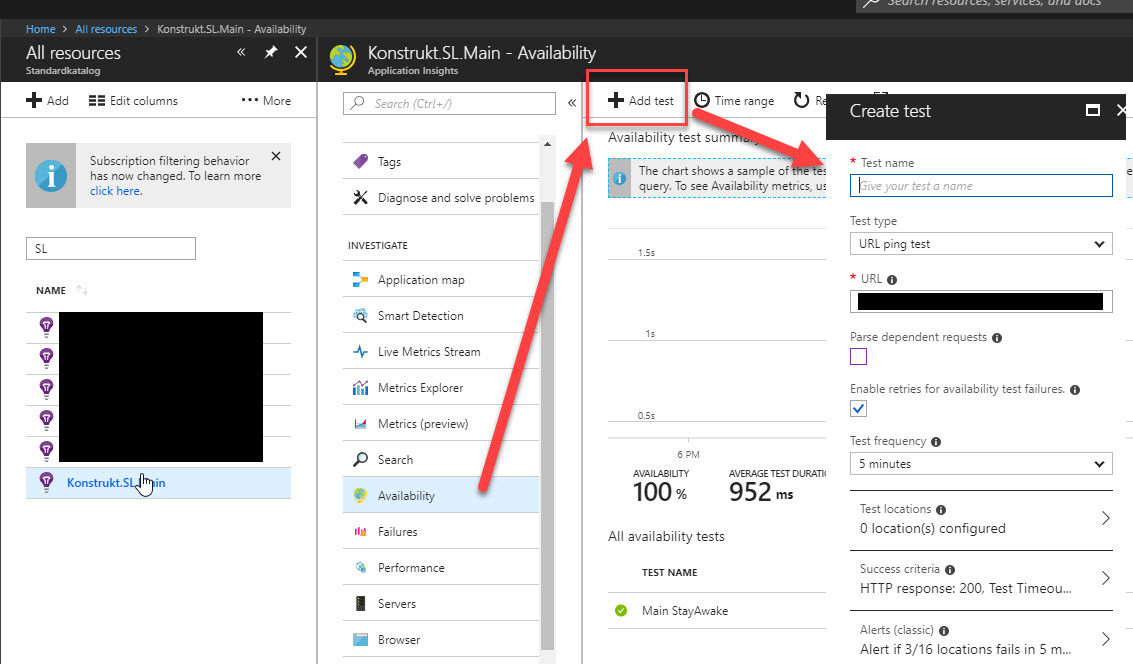
[caption id=“attachment_36593” align=“aligncenter” width=“804”]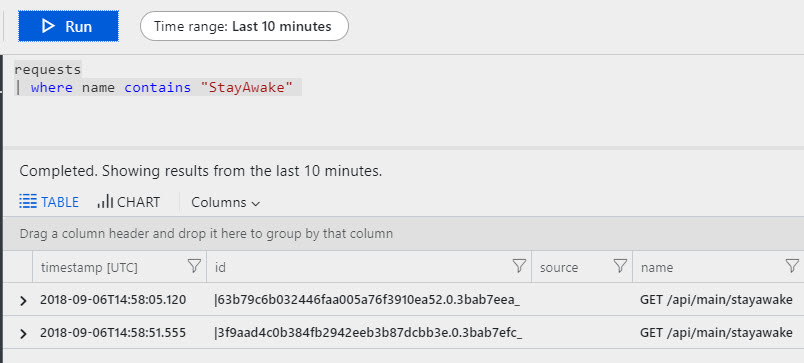
Besides keeping our services alive, we also get to monitor that they indeed are alive- neat. Not difficult to write your own service or script that does the same, but I like that we can monitor and manage the pings from the same place we get a lot of our other monitoring data.
It was a short day for me, we eat breakfast together each Friday, and its my turn to buy and prep breakfast so parts of my day went to grocery shopping, preparing substories for the SSO story (I need to break the issue down into smaller issues and do on). It’s almost 8 PM and I’m the only one at work, I’m working on a personal project that I’ll tell you more about later this week or next week. Take care!
Comments
Last modified on 2018-09-06
