Dell XPS 13 Plugged in, not charging
While at the summit my laptop stopped charging- which was incredibly frustrating. I borrowed a charger from another MVP, and it seemed to charge. But once I came back home it stopped charging again and I was met with the following message:
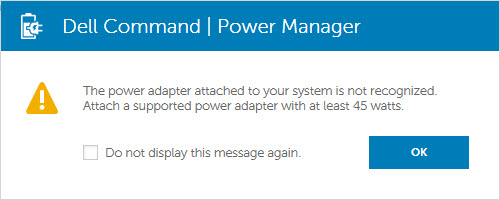
The power adapter attached to your system is not recognized. Attach a supported power adapter with at least 45 watts.
(This message was new, previously when it wouldn’t charge the message wasn’t shown).
Here are the steps I went through to get it working again- hope if helps somebody else.
I’m assuming: you have done all BIOS upgrades/updates OR you are unable to do them due to low battery (BIOS update requires a minimum of 10% battery). Same goes for adapters and other updates.
Recommended steps:
If possible test with another charger. A computer store might let you test a charger there if you ask nicely. If it works with another charger but not yours, then you might try to check if the pin on your charger is bent AND/OR clean the pin.
Bent pin: unbend by using a toothpick or thin pliers – but be very careful and take your time.
Check the head on the power connector (on the computer)- is there anything blocking the pin hole? Is the tube that the pin goes into bent? Is there debris around it?
Clean the pin and the head on the power connector on the phone by:
Blowing hard into the hole
Using a soft and clean brush (makeup brush or artists brush)
You can also dilute vinegar 1-10 with water, dip the brush, wipe the brush so it’s just barely moist and then proceed to clean. DISCONNECT THE LAPTOP & CHARGER before cleaning. Let both the pin and the head dry before plugging in again.
If none of the above contact Dell support for a replacement charger or laptop repair. If your warranty is not valid anymore and you want to keep using the laptop you can try a USBC charger if you have a USBC port. I haven’t tried one myself so I’d recommend trying one first or purchasing one that can easily be sent back if it doesn’t work.
Comments
Another option is to connect a Mac (or other) charger through the USB-C port.
Unfortunately, my work Dell XPS13 just turned into a sleek aluminium sided brick, and I am waiting for the Dell technician to arrive. I think it is taking charge still, just won't power up. Great tips about cleaning the pins. My home HP laptop keeps scolding me for using a non-HP charger (even though I'm using the original). It's being too smart for its own good!
Last modified on 2018-03-11
