Azure Portal: The missing ClearDB MySQL database
I moved my website to Azure a long time ago, and at the time I created a MySQL database that was added as a so-called ‘linked resource’. The database itself was easily managed from the provider, ClearDB, and to access the provider site I would simply click on the ‘Manage’ link under my linked resources for my website. This was in the old portal. The new portal works differently. I discovered this after my bank issued me a new credit card and my payments for the database didn’t go through for the provider. When I tried to access the provider site I realized I didn’t have my login credentials as I always used the link under linked resources which would send me directly, and logged in, to the site.
But how on earth could I find the link? My ClearDB database didn’t show up under ‘All resources’ in the portal, and no references were found under my website (App service as it’s called now) blade in the portal. WTF?
The best way I found to solve this, and believe me I’m not happy about this solution and will bring this up with the Azure team, was to create a new database. One that was of the lowest pricing tier, which would make it free (AFAIK). Once created I could look up that database, that served no other purpose than giving me the connection, and click ‘Manage database’.
The new database shows up in the portal under ‘All resources’. I’m assuming we are having the classic – pun intended- issue with the classic vs new resources (ARM). Since the database is a classic resource it somehow isn’t displayed under all resources, although, uhm… some classic resources do, and it can’t be viewed in the old portal either as you are simply redirected to the new portal.
At some point, I’ll take the time to do a move. I could of course just change the password, but the fact that the database isn’t showing up under all resources worried me a little bit. I’ll ask the team what the deal is with that.
Meanwhile, here are the steps I took:
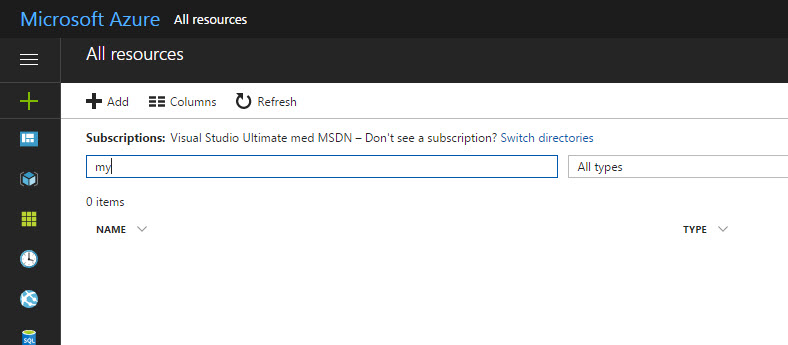
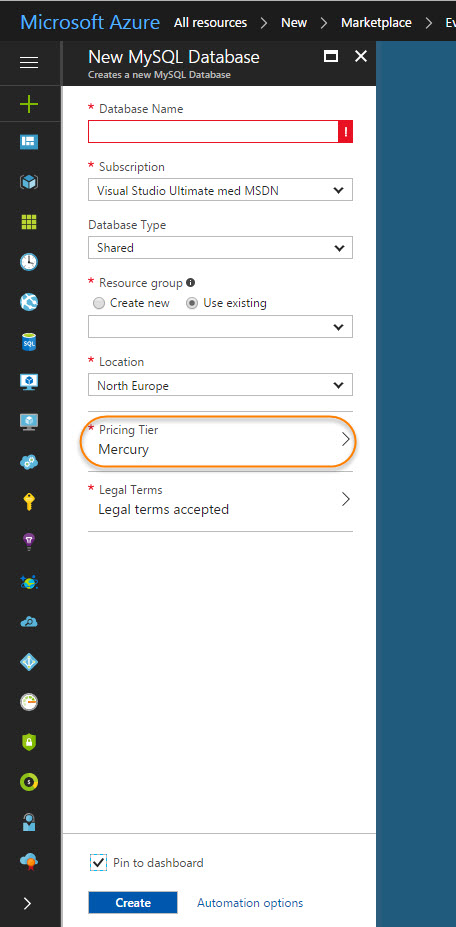
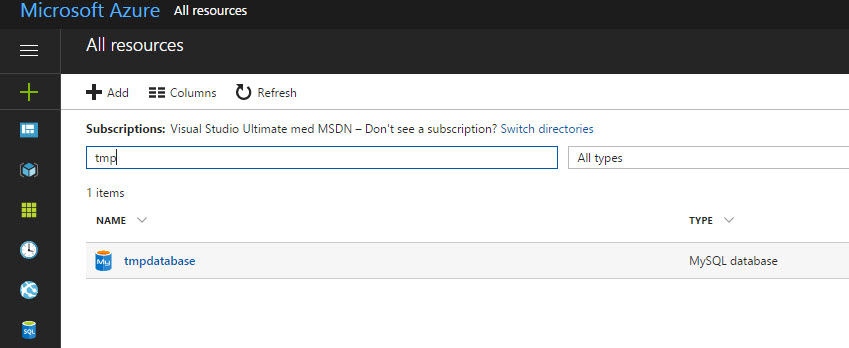
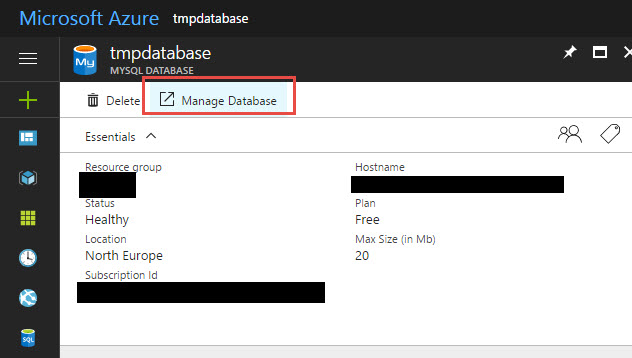
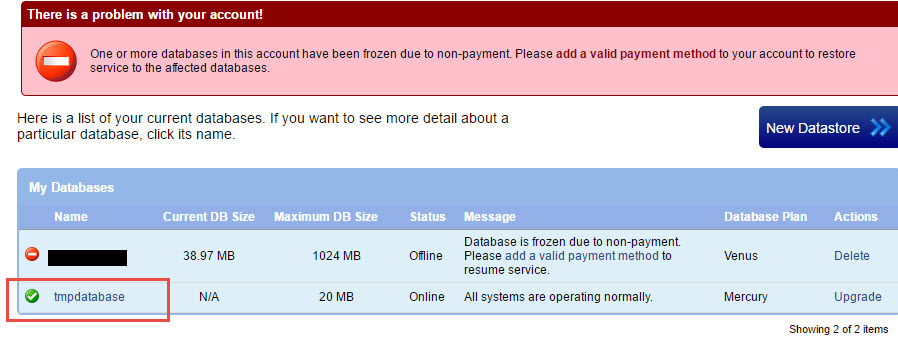
Comments
Last modified on 2017-06-16
