Build 2016 Keynote (Day 1) notes
Notes taken while in the car (not driving hehe) on my way home from a skiing trip in Sweden. I have ambitions to clean up the notes, but I might not be able to find the time as I’d rather writeup and share session notes. Focus is on news in RE to the MS stack and not so much soft talks.

Here is day 1 keynote notes.
Terry Myerson – Talking about Windows 10
270 million people currently on Windows 10 which hasn’t even been out for a year. Fastest Windows adoption to date.
Introducing the next wave of innovation, this summer for free for all Windows 10 customers (latest builds already available for insiders which you can register for). Windows 10 anniversary update. Edge will now support biometric-authentication, fast and secure.
Windows Ink
Windows ink (electronic drawing/writing) has its own section in the Store. It has optical character recognition for handwritten notes that integrates with the system. 72% of people make notes on paper for more than one hour. Inkspace available above lock. Windows ink available with Maps. Drawing routes with the pen, Maps plots the actual route and distance. When in 3D and rotation notes are taken into account and rotate the notes as well to keep making them readable. In PowerPoint alignment tools have improved. Touch and pen can work together in Adobe.
More for app devs
New Facebook Universal Windows App.
New GP effects.
Inktoolbar, bind to canvas. Two xaml lines for inking,
Today VS Update 2 & anniversary SDK available today.
Bash coming to Windows!
Desktop app convertor takes an existing desktop app and converts to a ‘modern desktop app’ and makes it Store ready with little/minimal changes to the code. Gives access to Live Tiles. Appx packages can be installed by double click.
Xamarin (acquired by Microsoft not long ago) makes cross platform development easier. Keep the core logic shared, create custom UI. And let’s not forget the Android emulator, which you can run side by side with the WP emulator.
Gaming
Universal Windows Platform allows devs to deploy across all devices
Mulitple GPU scenarios support. Win32 games can be easily wrapped and packaged as a modern application. There will be support for mods ( https://en.wikipedia.org/wiki/Mod_(video_gaming) ) and display overlays ++.
Xbox dev mode. You can convert your retail xbox to a dev xbox easily by using the Dev Mode Activation app from the store. Pair the xbox, and easily do a remote deploy. XAML controls are made to just work with the controller (as well as touch and mouse). There is also Dev Mode Home that allows you to swap between dev mode and ‘normal’ mode. The Dev Mode Activation app is available for download now.
Single unified store with great Cortana support.
DirectX 12, faster GPU, lower CPU.
Holographic computing
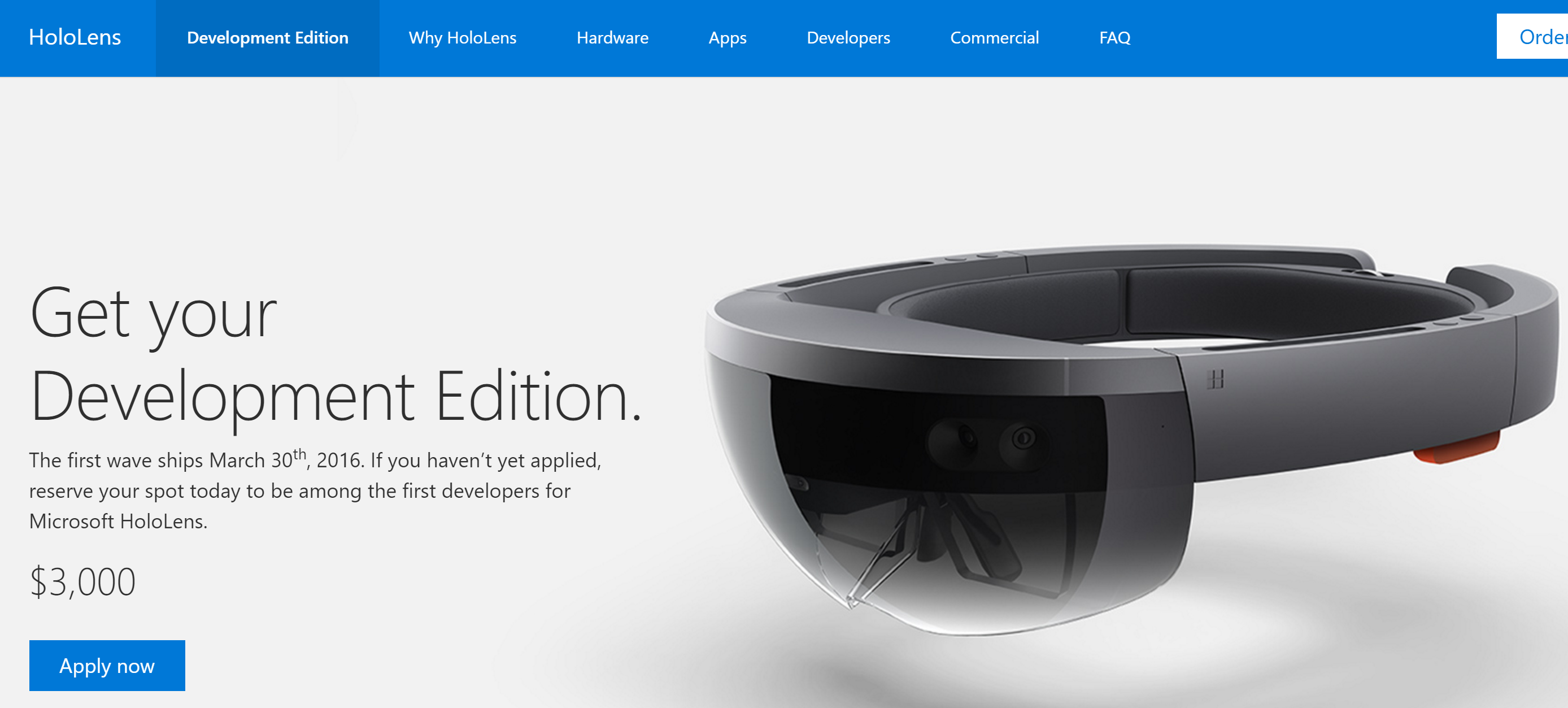
Alex Kipman talking aboutHoloLens, worlds first holographic computer. Today is the day the HolLens will start shipping to windows devs and partners. Dev Kit price at the time of writing is 3000USD .
Project ‘Share your idea’ ended up with the ceration of Galaxy Explorer, published to the Store today, code on GitHub (HoloLens app) , https://github.com/Microsoft/GalaxyExplorer .
HoloLens site, order dev kit there. https://www.microsoft.com/microsoft-hololens/en-us
NASA (first partner) has made several apps such as Destination Mars which will can be experienced this summer at the NASA exhibit at Kennedy Space Center.
Ending my notes here, I’ll add the rest later as I just arrived home :)
Comments
Last modified on 2016-03-30
