The arrows on my Pok3r (AHK script)
I’m finding myself in a small white room, packed with a large crowd of very young German girls and one very popular (and tanned) Aussie. My ‘Nerds rule’ sticker isn’t making me any new friends, but that’s alright- I’m just trying to prove to somebody that I certainly *can* (if I *really have to*) stay at a backpacker. Even after many years in OZ and being above the Avg(age). And oh how I hate myself right now. But not as much as the kids here will do when I wake up at 6 AM to get some coding and gym done before work muahahaha. Anyway.
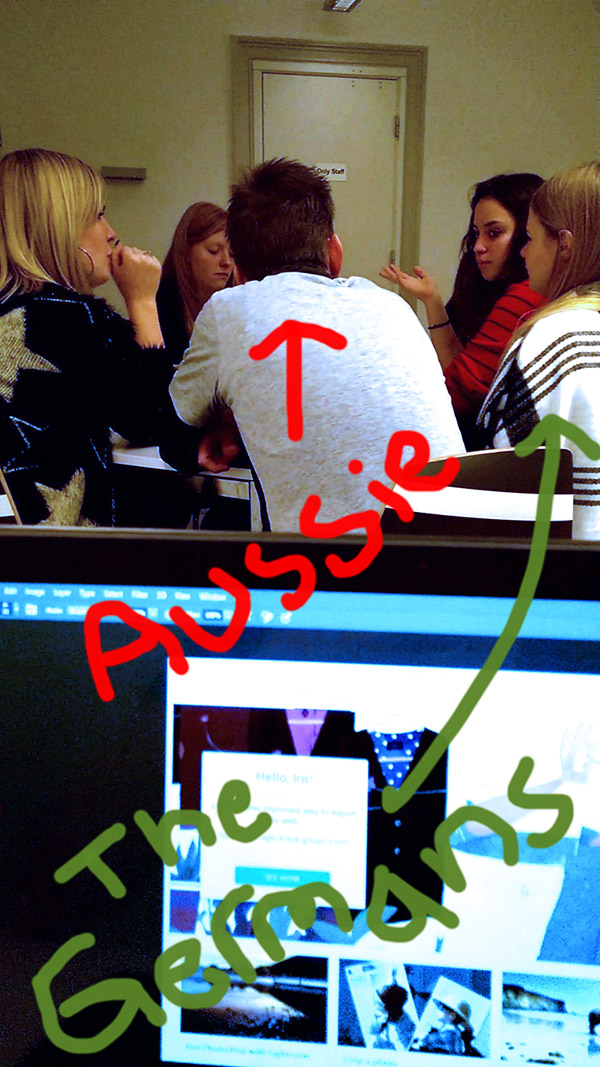
Talking about travel (I’m in Stockholm), while I was in the US for the MVP summit and SCNA I made sure to order myself a Pok3r III , an awesome mechanical 60% keyboard for travel.
A new darling to my collection. Warm welcome to Pok3r lll! Tournament ed. gets a well-deserved break
A photo posted by Iris Classon (@irisclasson) on Nov 7, 2015 at 10:48am PST
The problem however is my dependence on the arrow keys, as well as page up and down just to mention a few of the keys that do not have dedicated keys on this keyboard. They do sort of exists, but by a rather awkward key-combo that involves finger acrobatics. And of course you can program the keyboard, but I hadn’t gotten around to that and decided to whip together a hacky little AHK macro instead.

With Kristoffer Gronlund and Fredrik Bjoreman from Kodsnack podcast. Fine dining and then some café hacking after work in Stockholm. I got to show of my new baby, my white Pok3r III <3
The tiny script for arrows using Ctrl down and the I,j,k,l keys (as long as capslock is toggled), and same combo but with u and o for page up and down is as follows:
^i:: IFTT("{Up}") return
^k:: IFTT("{Down}") return
^j:: IFTT("{Left}") return
^l:: IFTT("{Right}") return
^u:: IFTT("{PgUp}") return
^o:: IFTT("{PgDn}") return
IFTT(Key) {
if (GetKeyState("CapsLock","T")=1)
Send, %Key%
}
Comments
Last modified on 2015-11-23
