PowerShell: RSS feeds and credentials
I’m doing some Uni courses to get a BCS with an international profile and one of the tools we use for coordinating assignments, email, discussions and more is Fronter. I’m not a terrible big fan of the system, I used it for two years when I did my programming degree but I never got comfortable with it. The biggest problem is having one more place to log in (two actually, as we have a login one the uni site as well). There is an API, but admin level only. However, there is a RSS feed that supplies the information you request to be on the front page. Neat feature, and much appreciated.
I have been playing around with PowerShell to set up a custom RSS reader for all the news sites I follow,- and with some minor tweaks I can simply run a command to get the feed using my credentials.
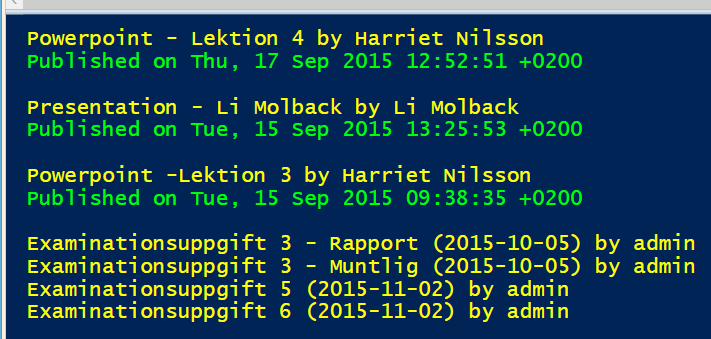
There are many ways to go about this, and I’m certain mine can be simplified but I’ll share this nonetheless.
#
# Fronter.ps1
#
$username = "-"
$password = "-" | ConvertTo-SecureString -asPlainText -Force
$url = "https://fronter.com/ltu/rss/get_today_rss.php?elements=default&LANG=en"
$credentials = New-Object System.Management.Automation.PSCredential($username,$password)
$result = Invoke-WebRequest $url -Credential $credentials
[xml]$feed = $result.Content
$feed.rss.channel.item | % {
$author = if($_.author) { $_.author} else { "admin"}
write-host ("{0} by {1}" -f$_.title,$author) -foreground "yellow"
if($_.pubdate){
write-host ("Published on {0} `n" -f$_.pubdate) -foreground "green"
}
}
The economist likes to send markup as a part of the summary/content, and a cheeky regex sort of takes hand of that. Not liking that solution frankly. Notice also that I’m using the .Net assemblies making sure that I clean up my resources.
#
# TheEconomistRss.ps1
#
Add-Type -AssemblyName System.ServiceModel
$result = Invoke-WebRequest "http://www.economist.com/sections/science-technology/rss.xml"
[xml]$xmlFeed = $result.Content
try {
$stringReader = New-Object System.IO.Stringreader $result.Content
$reader = [system.Xml.XmlReader]::Create($stringReader)
$sFeed = [System.ServiceModel.Syndication.SyndicationFeed]::Load($reader)
$sFeed.Items | % {
Write-Host $_.Title.Text -foreground "yellow"
Write-Host $_.PublishDate.DateTime.ToString() -foreground "green"
Write-Host (($_.Summary.Text -replace '<.+?>','')+ "`n`n") -foreground "gray"
}
}
finally {
$stringReader.Close()
$reader.Close()
}
Comments
Last modified on 2015-09-19
