Setting up billing alert for Azure (preview)
I had a rather unpleasant experience with Azure yesterday where my site went down. I will share the full story with you later this week- but in short it was a combination of things I could have done and things ‘they’ could have done.
One thing I should have done and that I didn’t know that I even could do was setting up billing alert rules. This is a preview feature and this is how you can do it:
First you need tosign in with your account
Go toPreview features and sign up for the billing alert features
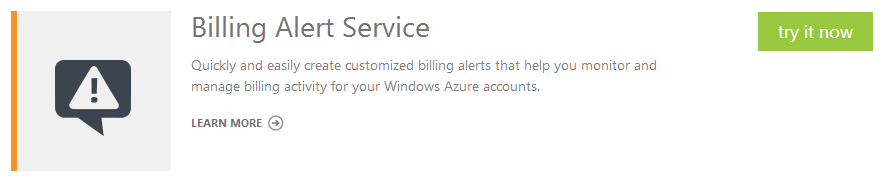
After that go to subscriptions and select the subscription you want to add the alerts to
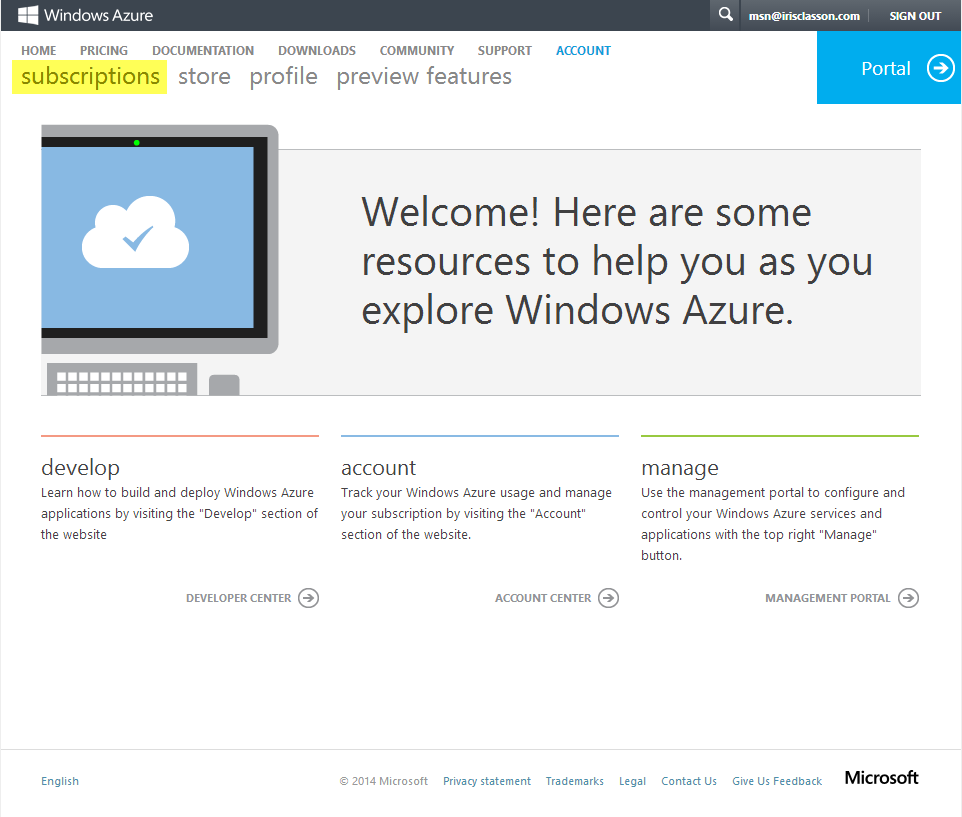
Select subscription
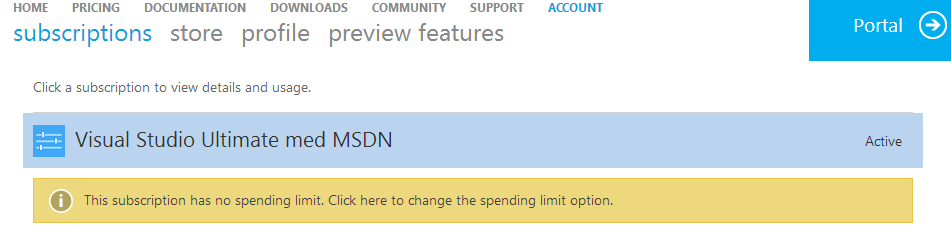
Select Alert (preview) and configure an alert
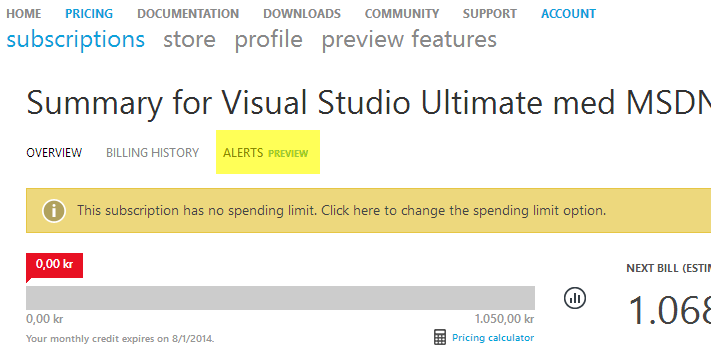
Configuring the rule
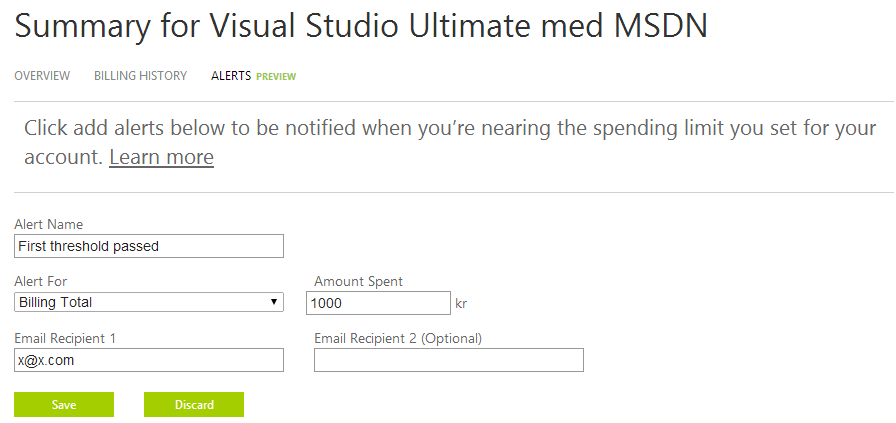
When the threshold is met you should get a notification like this:
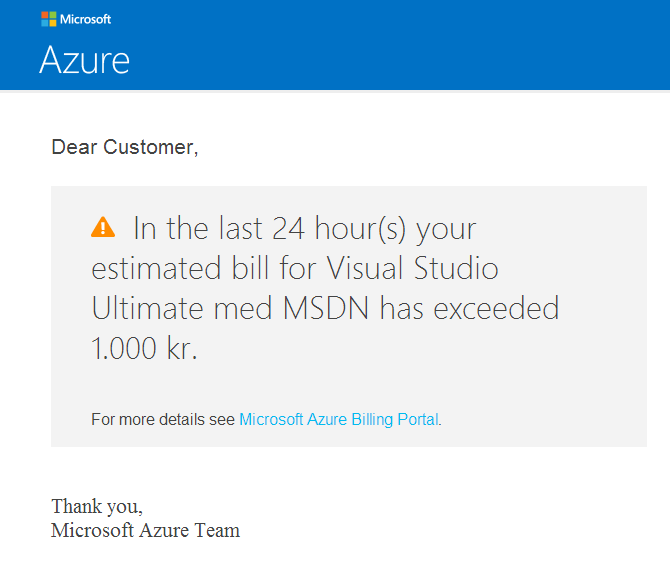
Comments
Chris Johnson
Iris Classon
Reply to: Chris Johnson
Sure, I'll take a look. The billing alert is actually for me to avoid having the VM shut down, as new IP is allocated and files might be lost when you redeploy.
Last modified on 2014-07-10
