HDInsight and PoSh: The -Subscription parameter is deprecated, Please use Select-AzureSubscription –Current
The documentation for the cmdlets for HDInsight are not up to date, and therefore neither is the Get-Help on this one (today: July 1st 2014). I’m not sure if I’m misunderstanding something, or if the docs aren’t documented. But, If you run a simple cmdlet such as:
Get-AzureHDInsightCluster -Subscription (Get-AzureSubscription -Current).SubscriptionId
You will get the following error:
The -Subscription parameter is deprecated, Please use Select-AzureSubscription –Current
Funny enough if you run Get-help Get-AzureHDInsightCluster -Examples
You will see:
NAME
Get-AzureHDInsightCluster
SYNOPSIS
Retrieves and lists all of the Windows Azure HDInsight clusters associated with the current subscription or retrieves a specific named cluster.
Clusters in a subscription
PS C:>Get-AzureHDInsightCluster -Subscription (Get-AzureSubscription -Current).SubscriptionId
Get information about the clusters associated with a specified subscription.
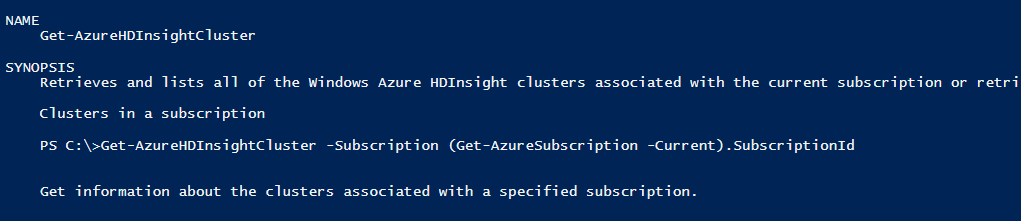
What you should do instead is select the subscription like so (use whatever sub name you have/want):
Select-AzureSubscription “Visual Studio Ultimate med MSDN”
This sets it for the entire session, and you can simply call the HDInsight get cmdlet without any params:
Get-AzureHDInsightCluster
In case you don’t know how to add:
Add-AzureAccount
And how to get a list of your subscriptions
Get-AzureSubscription
Here is one more example from the interesting Get-Help result… looks like it needs some cleaning up :)
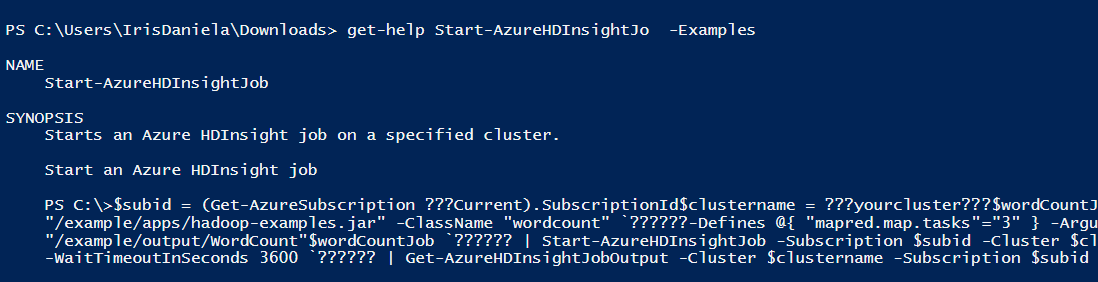
Comments
Last modified on 2014-07-01
