(Video) Installing and running the Windows Phone emulator in a Virtual Machine
After deciding on setting up my recording environment for Pluralsight (I’m doing a new course) I realized that I had to somehow make the emulator for Windows Phone work inside the VM. I had not done that in ages but had a vague memory of how to do it, and with some searching I was able to make it work.
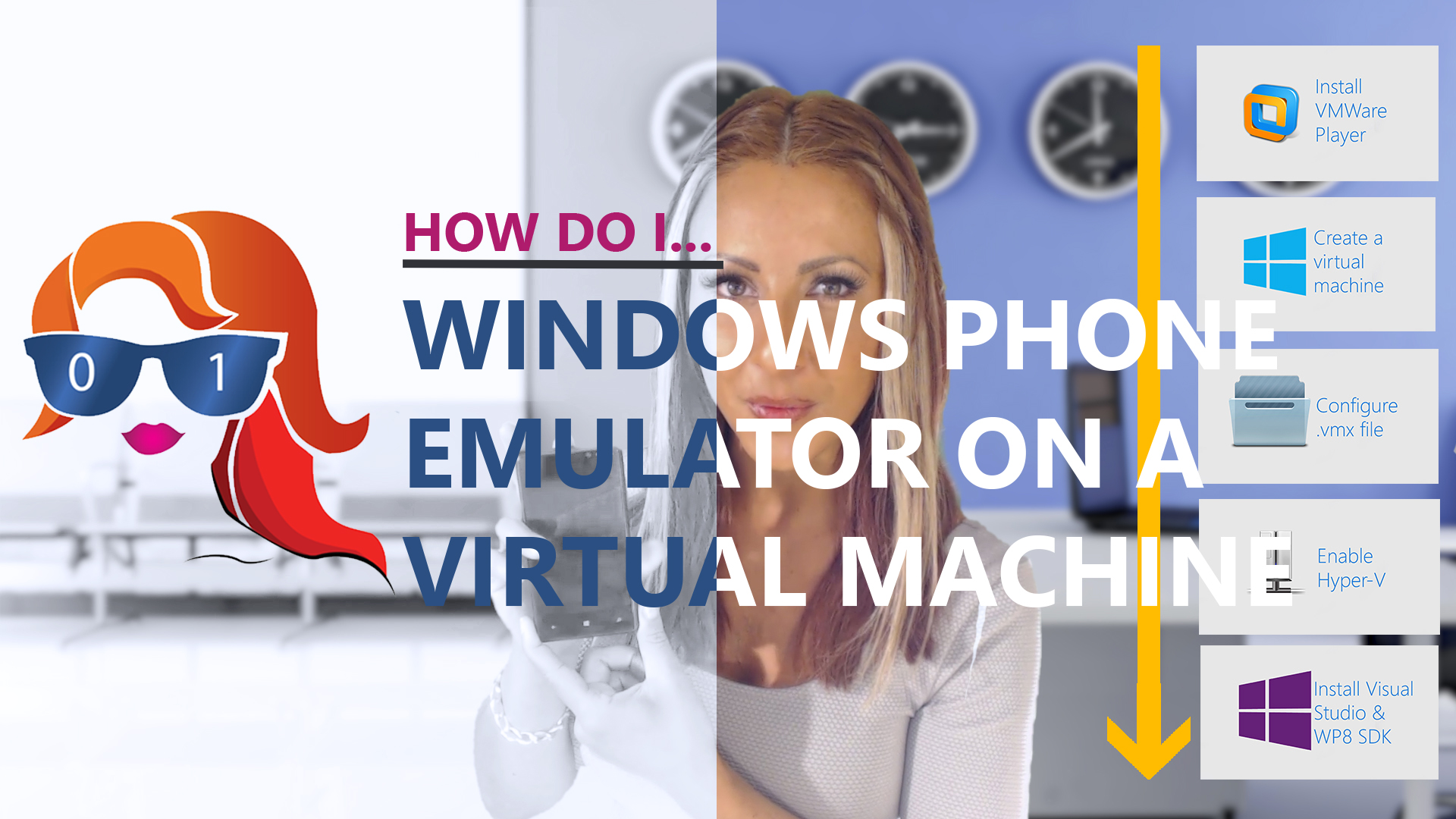
I’ve made a video detailing the steps as I’m sure many other developers are in the same boat, as a matter of fact I had somebody ask me about this on the blog today so the video should come in handy. Let me know what you think!
First step is to install VMWare Player, which is free

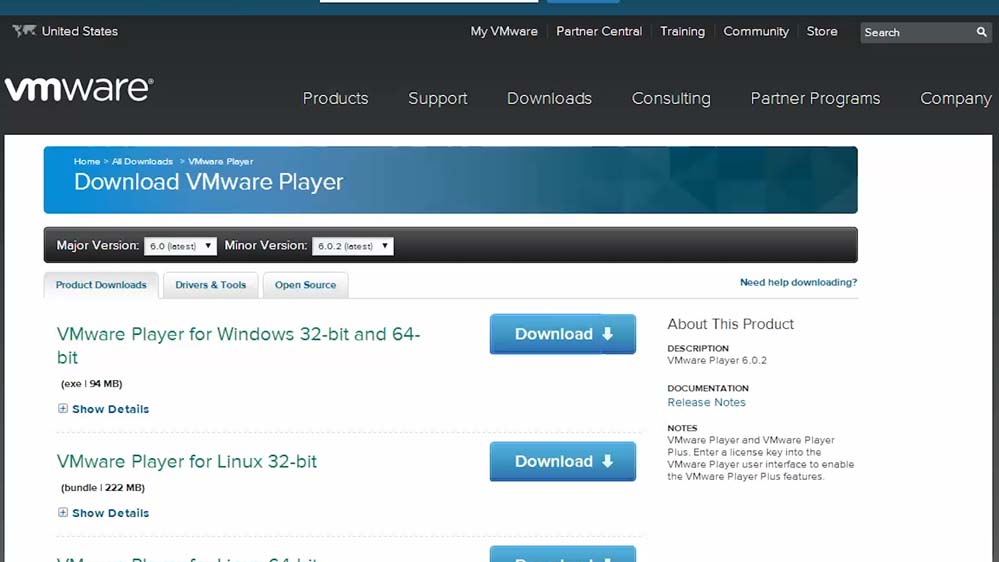
Create a virtual machine, set memory to at least 4GB (I had problems with the emulator below that), and processor cores to 2 or above. Set the path to the iso file and enable virtualization.
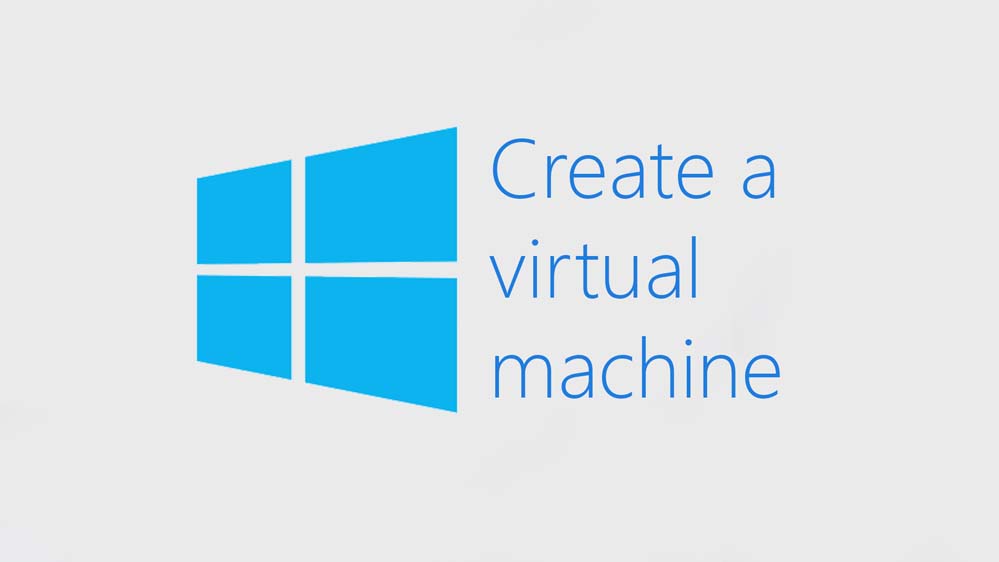
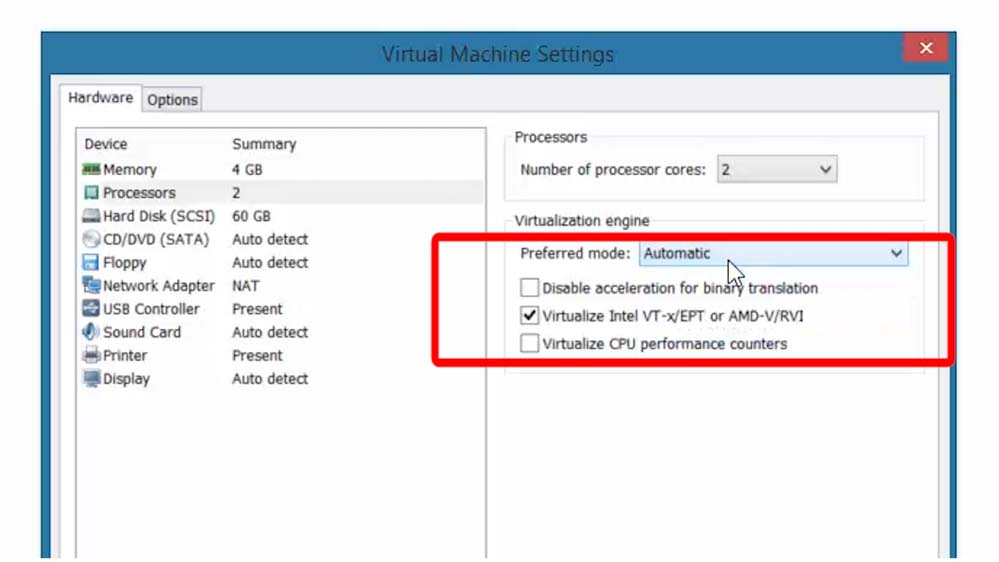
Do not start the VM yet!
Open .vmx file for the VM and add:

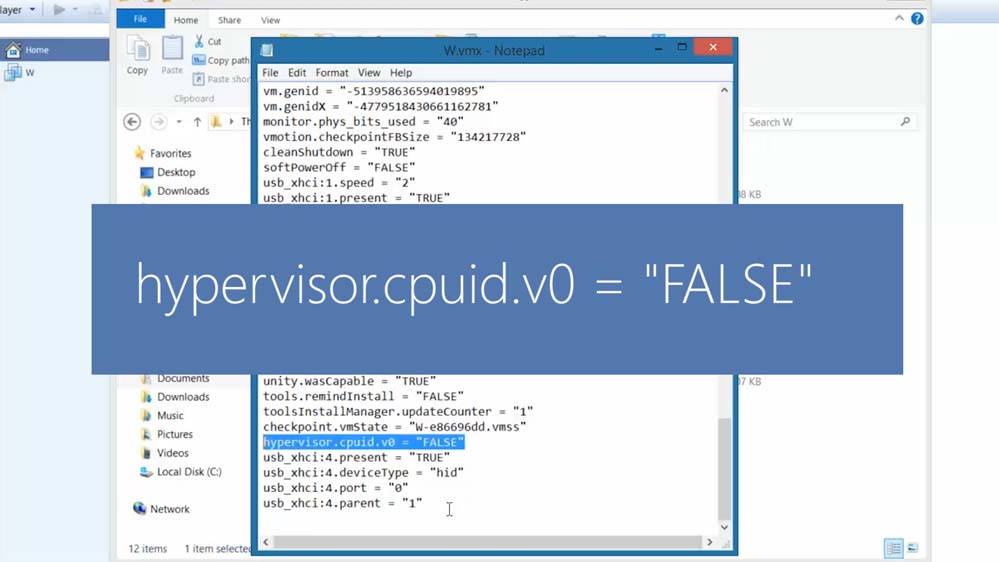
hypervisor.cpuid.v0 = “FALSE”
Save, start the VM and install Windows
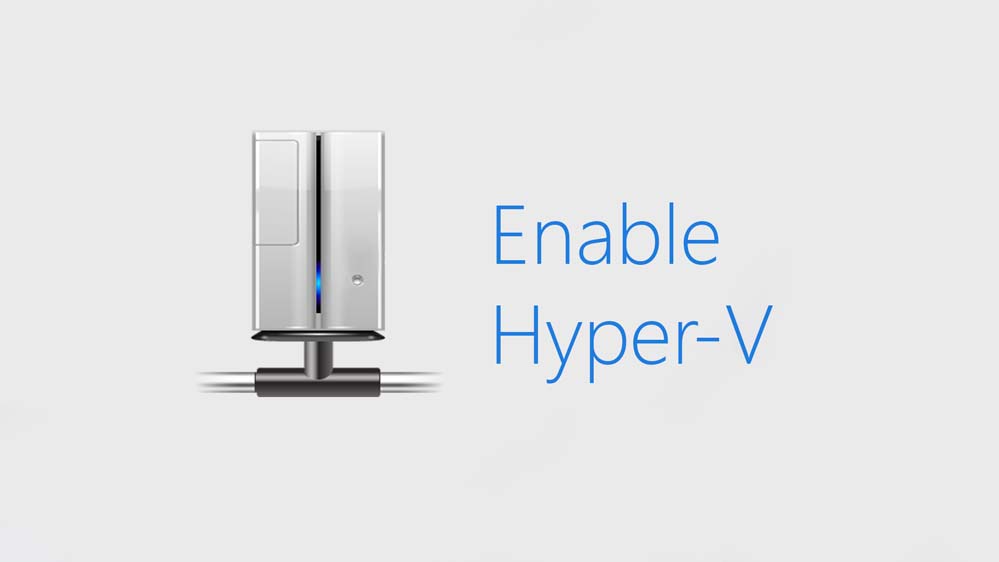
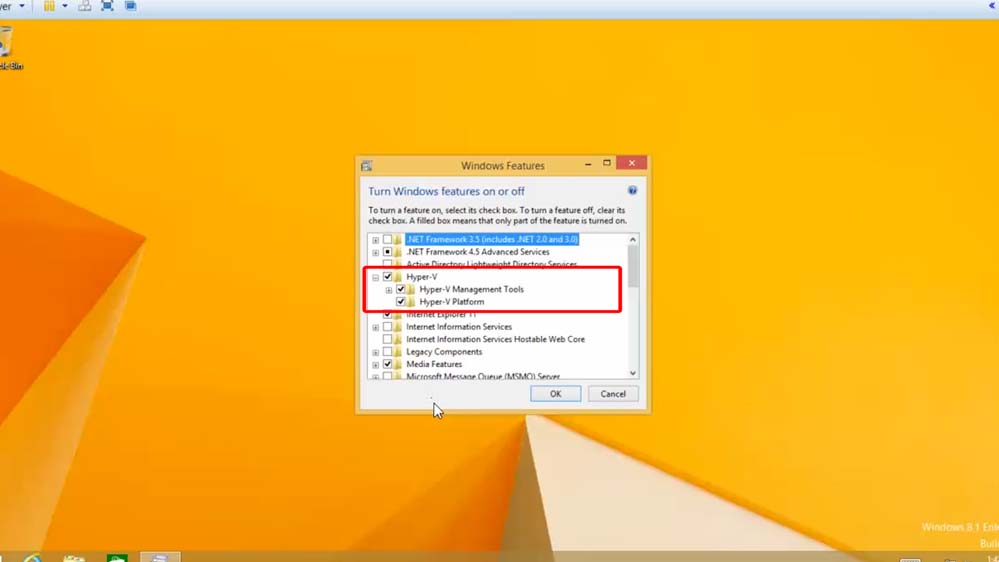
Enable Hyper-V under Turn Features On or Off, and restart the VM

Install Visual Studio and the SDK for Windows Phone and you should be able to now run the emulator
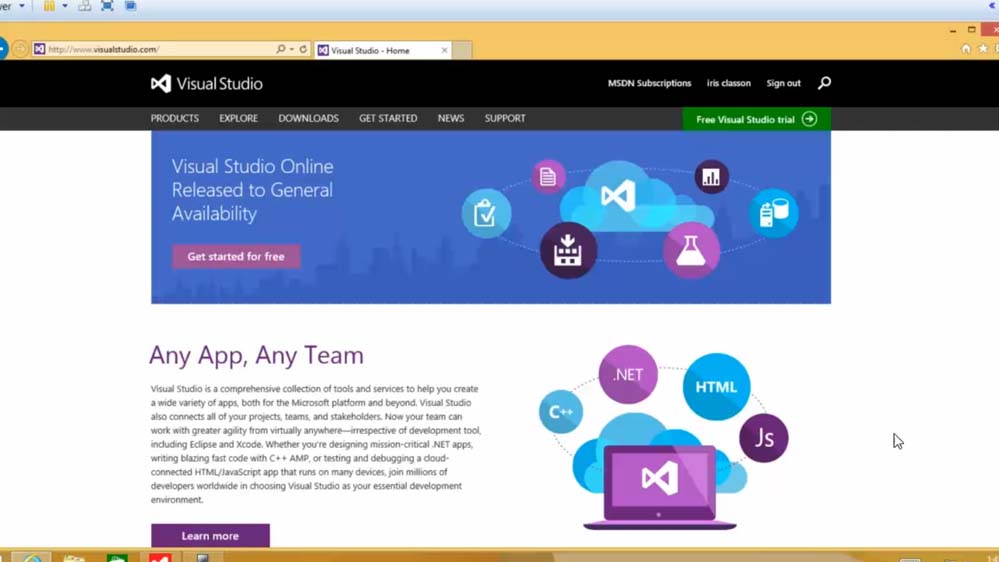
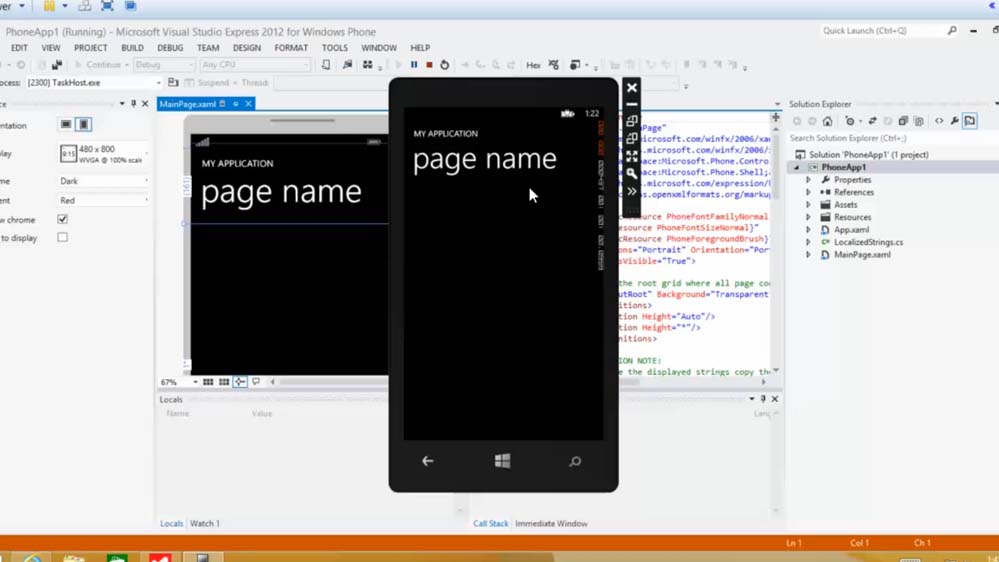
Comments
Nice trick! I didn't know it was possible. Hyper-V wants to be the only VM on the host machine, and now it can run inside another VM - that's great! But is the Phone Emulator slow when it runs like this?
Thank you so much for that! Yeah, I can't believe I waited this long as well. I'm working on some PowerShell scripts for managing the VMs (in contrast to Hyper-V which has a API and a few cmdlets is all we need for most things there isn't one for VMWare). I'll post it when its done, and tested ;)
I found the VM itself being a tiny bit slower than the host, but I might be missing some drivers on the host machine that is causing problems. The emulator isn't much slower, and with the improvements in the designer in VS and in Blend, with proper designtime data and unit tests, you shouldn't have to spin it up too often. Of course that is the dream scenario, but we can dream can't we ;)
Cool, I will watch out for that one. I enjoy reading yoyr blog. Keep up the good work :-)
Last modified on 2014-05-04
