Windows Store not working - have you tried turning it off and on?
Today I was eager to try out the Staples app that a friend of mine made, but I couldn’t (again) access the store. I was instead staring at a green screen and a spinning wheel. Alright. It’s not the first time I’ve had this problem, and I’ve been able to fix it each time with turning Windows Update Service off and on (Windows Store is *not* the same as Windows Update Service). I am not quite sure how those are connected, but I noticed the problem with the store after updates. If you run into this problem, this might help.
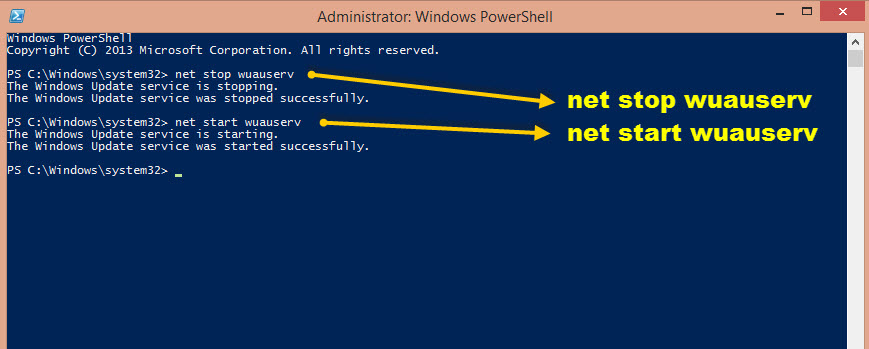
Open PowerShell as admin, and run the following commands:
net stop wuauserv
net start wuauserv
Make also sure that you double check that your account is right:
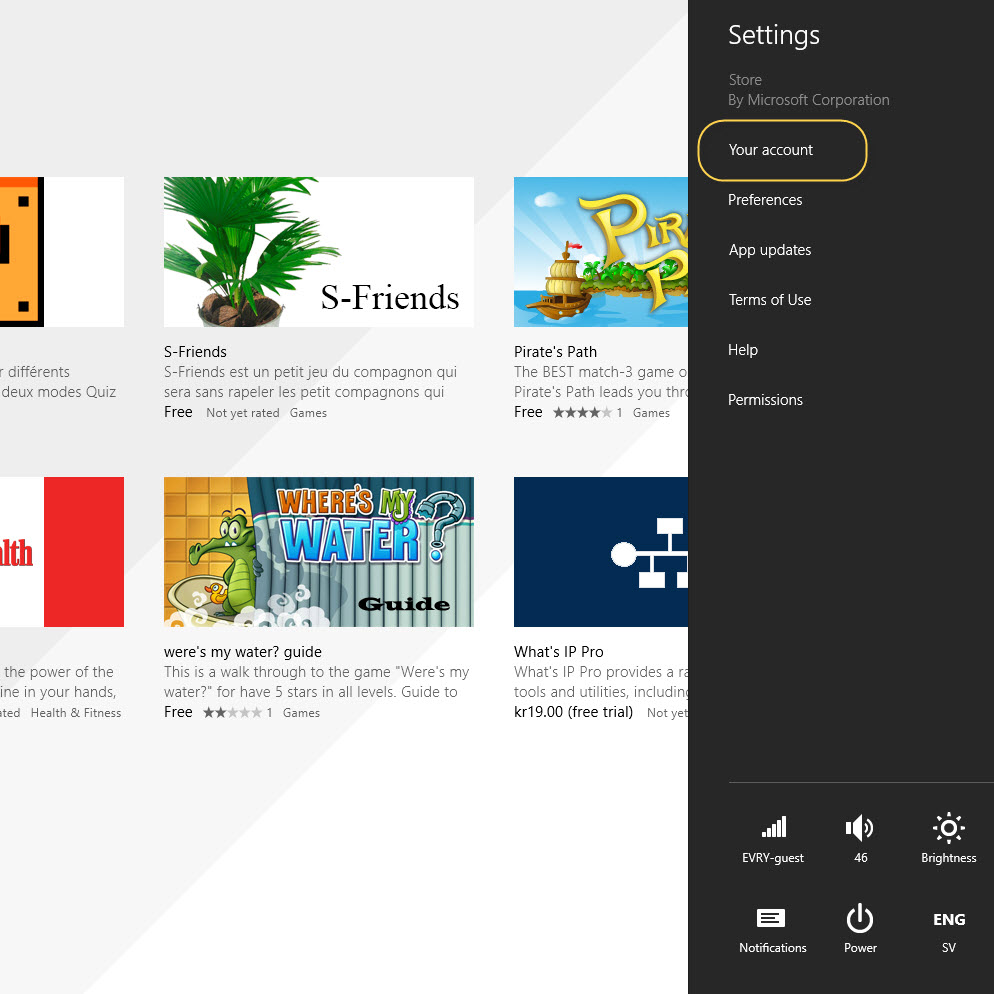
Also, check your date and time settings
Comments
mas
Anirudh Singh Negi
Windows store constantly shows me "We were'nt able to connect to the store.This might have happened because of a server problem or the network connection timed out.Please wait for a few minutes and try late". I've already tried your method but still it did'nt worked.It used to work properly 3-4 months back. Please help me dealing with this problem.
Iris Classon
Reply to: Anirudh Singh Negi
Have you checked that you don't have and updates missing for Windows?
Harsh Kumar
I am using windows 8 preview my store was not working ? even i have an internet connection please give me tips.
Iris Classon
Reply to: Harsh Kumar
Ïnstall Windows 8.1 ! Here is how: http://windows.microsoft.com/en-us/windows-8/update-from-preview
Nicole Spears
I am having the same problem. It's not preview, and I cannot update Windows 8 since I cannot access the store. I tried your method with PowerShell, and it told me access denied. I'm the only user of my laptop. Any suggestions?
Iris Classon
Reply to: Nicole Spears
Make sure you do not have any pending updates for Windows ( patches )
Pradhuman Yadav
i can't able to add feathers after i activate my window 8.1 and my store is also not opening
Brian
I just spent 2 hours trying to fix this problem and stumbled on your webpage. Your fix worked like a champ and for some reason no one at Microsoft or any other tech support forum has mentioned this fix, at least that I could find in an hour of searching. I did all the other recommended stuff like clearing the app cache folder, re-registering the app, checking for corrupt user account file, etc. to no avail. One comment though. The wuauserv service did not stop for me using PowerShell command -- it just hanged trying to shut down - shutting down and restarting the computer didn't help. I went into msconfig and disabled the service and then restarted the computer, which ended up stopping the service. I think you could accomplish the same thing using services.msc. Thank you very much for your help. I would recommend you send this info to Microsoft so they can make a Knowledge Base Article about it since a lot of people like me seem to be having this problem and the other common fixes didn't work for us. Not sure where you got the quote on your coffee mug but it reminded me of a quote from 1977 by Ken Olson, CEO of DEC Computer Systems: "There is no reason for any individual to have a computer in his home."
Iris Classon
Reply to: Brian
Thank you Brian, and that is an excellent suggestion! I've noticed that I have been getting a lot of traffic from various search engines on to this post. I'll write a little help guide and post on MSDN and contact MS.
Gabriel Alqab
i am using the above but still my store refuses to load. shows loading and shuts off. Cant access store app pls help
Mc wong
I had the same problem with 2 users. One user was ok with launching Store. The 3 users were on the same tablet running win 10. I recreated the 2 users and deleted the existing ones. Everything worked great with the new users. I think it could be some permission or USC issues. Hope this helps.
laxmikant
windows 10 pro store is not working properly when I am going to install any app it suddenly came out from store and closes the store window
Kevin York
Hi Iris,
Same here, searched in the forums for a long time. The MS community forums are really gunked up with useless banter and for what I have been needing lately, useless. A friend pointed to this page and I was up and running store immediately, thank you. I have copied links to your page in the forum as to give you credit. Of course some MS tech posted following response and I found it belittling and mildly offensive.
There has to be a better place to go for answers these days, or they need to start sifting out the useless information. Reading 4 pages of fruitless nonsense for no solution is ridiculous.
Thank You! Chuck
I tried stopping and starting Windows Update like you suggested, but got an error message stating that "The service is starting or stopping. Please try again later" . I rebooted several times and the same message continues. Any suggestions?
Safa
same thing happened again . :|
John
I got a new computer in January and after 2 months now Windows Store has stopped working. I am technologically challenged. How can I get this to work? Windows 10
Last modified on 2013-10-17
