Dirty fix: Search in Windows 81 does not work (Stupid Question 240: What is SearchIndexerexe)
When I first heard about a friend having this problem I didn’t think much about it. Then I started having problems as well.
Windows Search Index / SearchIndexer.exe is a Windows service that indexes files allowing for a faster search. Some argue that it slows down your computer because it requires additional space and resources, and some benchmarks have shown that it might be so on low end computers.
Myth Busters: Is Windows Search a True Performance Hog?
There seems to be a few problems with the indexer, and I’ve noticed two problems.
1. Search on Windows 8 / Windows 8.1 suddenly stops working. On Windows 8.1 it works in the Apps mode, but I want to search files
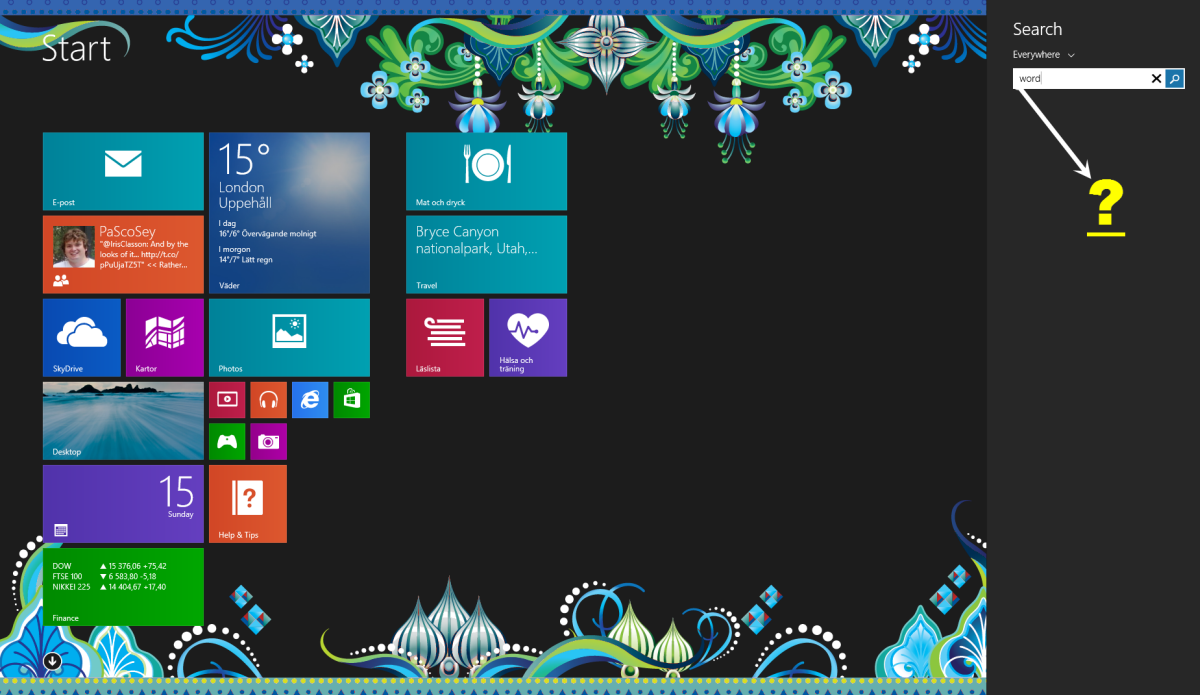
Dirty Fix:
Open Task Manager ( Ctrl + Alt + Delete => select Task manager or right click on toolbar and select Task Manager)
Select Microsoft Windows Search Index and right click, End task
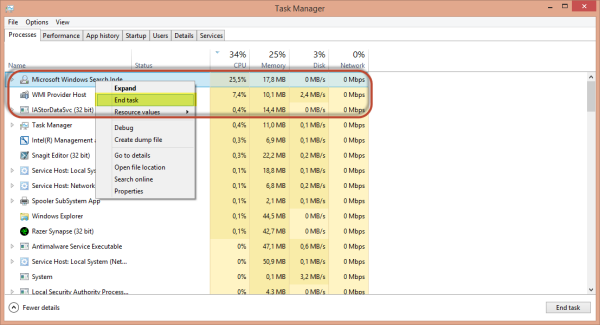
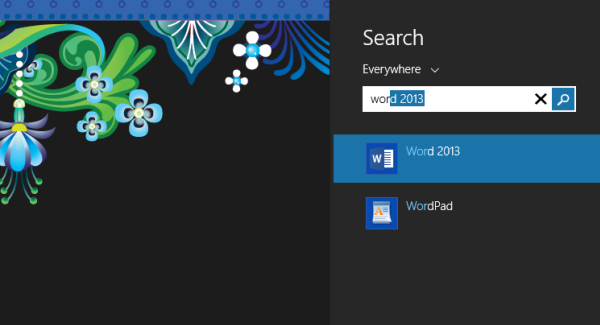
2. Windows Search Index / SearchIndexer.exe stops working
Dirty Fix:
Delete following folders (Folders might be hidden, select View in Explorer and select show hidden):
C:\ProgramData\Microsoft\Search\Data\Applications\Windows
C:\ProgramData\Microsoft\Search\Data\Temp
If you have a different fix, let me know :) I’ve installed all updates and fixes, and I’m running the Windows 8.1 Preview - but had the same problem on the Windows 8 (but not so frequent)
Comments
It works. Thanks. Just need to be patient with searching after "End Task" the "Microsoft Windows Search Index". Took about 4 minutes to start finding things for me.
fix 1 worked a treat but takes a few mins to kick back in sorry I can't seem to write in the name and email boxes. not my fault
I was confused by this problem since updating to 8.1 about a month ago. This fixed it in a few minutes...thanks!
Fix 1 worked for me -- very cool. Thank you so much. That just made my life a whole lot easier today. :)
My problem is that whenever I wanted to search for applications, windows 8 does not display anything up until the moment I completed typing the name of the app that I am searching. Like Skype. Before, typing sk to search Skype did work. But now I have to type Skype completely in the search bar to find it. What to do? I tried the fix 1 and 2 and it still did not work. Someone who can help me with this?
I follow fix 1 & 2. Search is running from start icon search is running in Windows Explorer search is running in outlook search is not running for personnal files on HD from mouse/ top right !! regards
thanks so much #1 did it :)
Thank you. I had done a search in file explorer for *.mp4. It killed file explorer, killed control program and "This PC" failed to list anything and the charm would not search. Your suggestion to kill searchindexer gave a short pause and then displayed the properties of one mp4 file. When the pop up was closed all the above worked again like magic. I was fearing I would have to restore the disk from a backup. Thank you.
Last modified on 2013-09-15
