Stupid Question 228- 229: Why don’t I have any free disk space left? And what is a disk usage analyzer?
I have a 128 GB SSD. I do video editing and recording, image editing and illustrations and programming and … and … and 128 isn’t a lot. Where does it all go?
You can right click on all your folders and check the size, or you could use powershell and for example type a command such as:
gci -r | sort Length -desc | select fullname -f 50
(get all childitems, sort by length,d escending, get full name of top 50)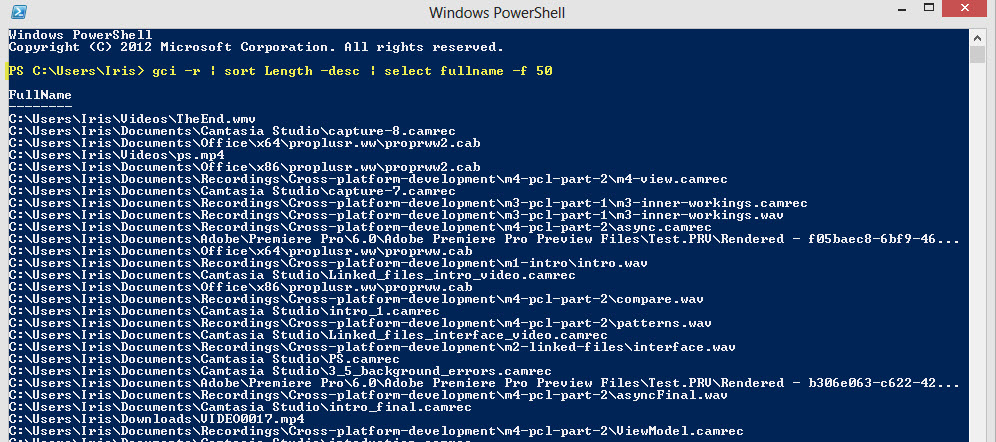
Look at that. But, it takes too long, and I want to do a full search. That would take very long.
One of my favorite tools is to use a disk usage analyzer, which is a program that helps you visualize how disk space is being used on your computer. There are quite a few, but my favorite is the open source software WinDirStat. It’s fast, simple, accurate and helps me locate and clear up some space fast.
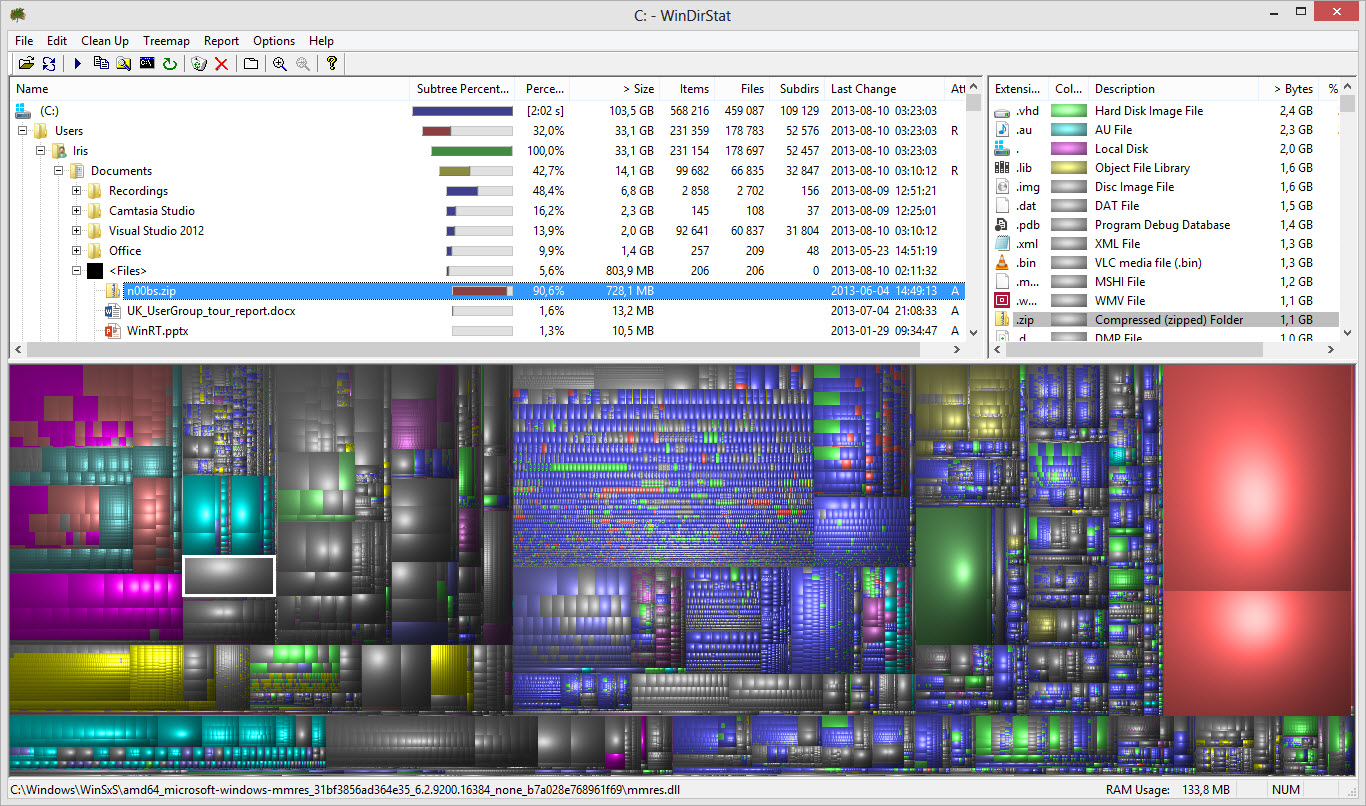
You can customize the graphical representation of the disk usage, and a few more things. I recently did a scan and noticed a zipped PPT file that was rather large, and I moved it to a backup disk instead.
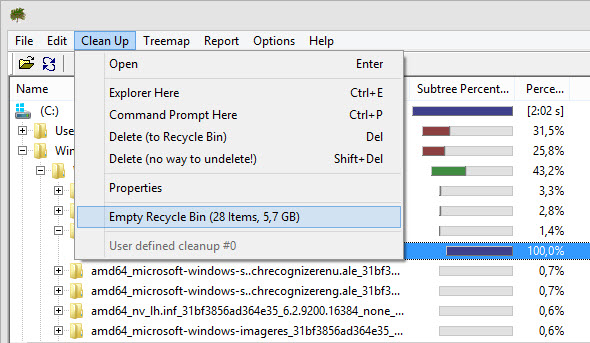
You can also empty your recycle bin from the program, a simple delete doesn’t delete files, it just moves them to the bin in contrast to shift+ delete. This goes for windows in general not just the application, but I’m sure you already knew that.
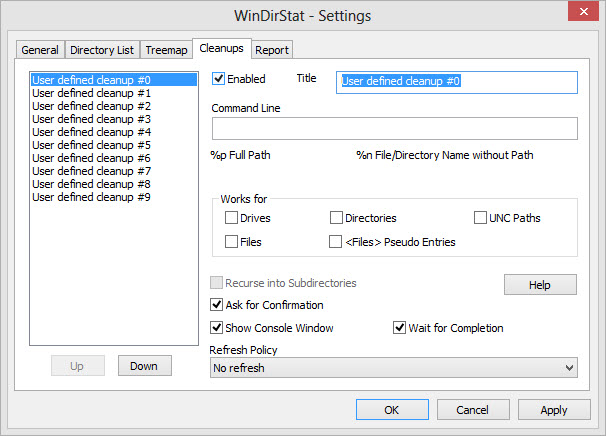
You can also have user defined cleanups (saved commands), but I don’t quite trust that feature (or myself with the feature).
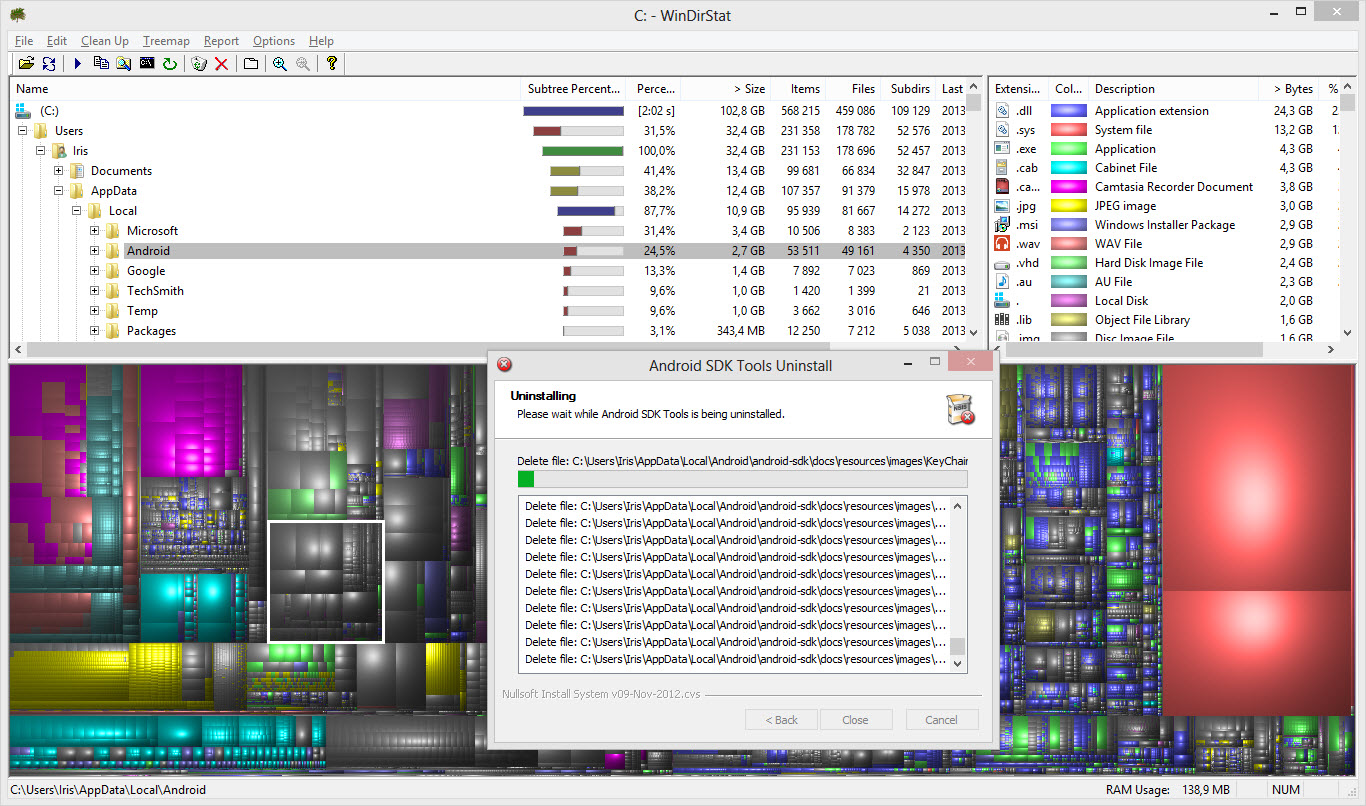
For me this time, I decided to remove the almost 3 GB of Android, the large PPT and some video and project files for video editing found with the PowerShell command. Hope this helps :)
Comments
Last modified on 2013-08-13
